WordPress is infinitely flexible because of its ability to add functionality via Plugins. Plugins are easy to install, and can instantly add new functions to your site. Here are the ones I use and why.
WordPress SEO by Joost Van de Valk
Joost is one of the world’s experts on SEO, particularly when it comes to WordPress. This add in does so much that it replaces a number of other add-ins. It allows you to set the focus keyword for each page or blog post, SEO title, meta description. It allows you to hide individual pages from spiders and robots. It automatically creates and updates an XML sitemap. It cleans up your permalinks. It slices, it dices, it’s amazing.
CloudFlare speeds up and protects your blog from hackers. It provides a free CDN. If you don’t know what a CDN does, just suffice it to say that it’s how the big boys ensure great performance for their sites all over the world. Did I say that it’s free? There is also a paid version, that is even faster, although I haven’t tried it.
ShareThis provides the little Facebook Twitter, email sharing buttons at the bottom of every post.
This little plugin backs up all your files, including your database, to Dropbox. This is perfect for small sites. Large sites may want to check in to other backup options.
WPtouch automatically transforms your WordPress blog into an iPhone and other mobile devices theme, without changing a line of code.
If you don’t use a Genesis-based theme, skip this one. If you do, install this plugin immediately. It allows you to insert code snippets to any of 50+ hooks within Genesis. I’m no programmer, but if someone tells me to insert a snippet of code into the wp_head section, I know just what to do with Genesis Simple Hooks.
If you’ve ever wanted to change the sidebars so that certain widgets only appear on certain pages, this plugin is for you. It allows you to do this without any programming.
Did you know that by default WordPress saves every revision of every page and every post you ever made? I didn’t, and I revise a lot. Revision Control allows you to limit the number of revisions you’d like to keep; I set mine at two.
This plugin is essential for protecting you from spam comments.
Ever wonder how many blog posts you’ve done in the last year? How many comments on average you get per post? Blog Metrics can tell you this and much more.
SEO slugs takes out the little words from post slugs like ‘in’, ‘a’, etc to improve your SEO.
Provides a list of suggested pages to a user who enters a URL that doesn’t exist on your site, rather than an unhelpful 404 error page.
Again, for non-programmers, a simple way to enter Google Analytics ID in to your web site.
Makes it very easy to schedule blog posts for the future, move them around, and generally keep track of what you posted when. Also useful if you have a team of people generating posts.
WP minify, WP SuperCache and WP Widget Cache
These three plugins speed up different aspects of your blog and make it perform better. This is not only nicer for your users, but Google penalizes slow to respond sites.
So that’s it, my list of WordPress plugins. Do you have any favorites that I’m missing? If so, let me know in the comments the name of the plugin and why you like it.
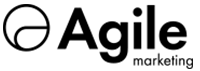
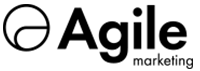
Awesome list, sir — I snagged a couple of your ideas!
A couple I like:
* Google Analytics Dashboard — gives a quick window into traffic right there in your WP ‘home’
* Duplicate Post — esp good if using WP for a website and not just a blog
* WP Show ID’s — makes it handy to know the ordinal page number which some plugins need
Cheers,
Paul
Awesome list, sir — I snagged a couple of your ideas!
A couple I like:
* Google Analytics Dashboard — gives a quick window into traffic right there in your WP ‘home’
* Duplicate Post — esp good if using WP for a website and not just a blog
* WP Show ID’s — makes it handy to know the ordinal page number which some plugins need
Cheers,
Paul