 You already spend an hour a day on Twitter, Facebook and LinkedIn; do you really need another social network? Here are 9 facts about Google+ that may help convince you that you need to add Google+ to your social media marketing in 2012.
You already spend an hour a day on Twitter, Facebook and LinkedIn; do you really need another social network? Here are 9 facts about Google+ that may help convince you that you need to add Google+ to your social media marketing in 2012.
1. Google+ affects search results on Google – If someone is in your Google+ Circles, their content will have a higher page rank in your searches than someone who is not in your circles. The reverse holds true as well (your content will rank higher in the searches done by people in your Google+ Circles). If you want higher page ranks, you should build up your circles, particularly among people influential in your field. This is subtle so far and just one factor in Google’s algorithm, but I’ve seen it move content up several places in searches.
Google+ also affects search results because it’s an important source of content. Google no longer indexes Twitter, and the only content indexed on Facebook are comments on public web sites that use the Facebook comment box. LinkedIn is (mostly) indexed by Google. But the content that you publish on Google+ gets indexed quickly, and ultimately contributes to your chances of being found.
Google +1’s (equivalent to Facebook Likes) also improve a page’s rank, and they’re harder to game than Facebook Likes or Twitter popularity. Google may also use your Circles in conjunction with +1’s, ranking content higher that is +1’d by people in your Circles.
2. Google+ can improve your click through rates – Having a Google+ account allows you to get your company’s logo or your picture as the author next to Google search results, which in turn seems to increase click through rates.
3. Google+ Circles allow you to segment your audience – Circles are the most powerful feature of Google+. Unlike Facebook, where all of your content essentially appears to all of your Facebook friends, Google+ allows you to segment your contacts. You can, for example, segment personal contacts from business contacts. You can segment people you follow from people who follow you. You can also set up both inbound and outbound circles – for example, influentials in your industry might be an inbound Circle; Press contacts might be an outbound circle.
4. Hangouts is a killer feature in Google+ – Hangouts allow you to connect by video with groups of people in a very informal, immersive fashion. It’s somewhat like Skype video-conferencing, but cooler. Companies like Dell are also looking at using Hangout for customer service, so it may become even more important. Hangouts can also be used for user group meetings, informal webinars and quick demos.
5. Google+ can help people find your local business – Google+ is linked to Google Places – If you are a location-based business, you should get a Google Places page and link it to your Google+ business page. It will improve your page rank for local customers tremendously, and not that many people are doing this yet.
6. Google+ is easy to track – Google Analytics makes it easy to measure the impact of the +1 button (and Google + in general) on your web traffic. If you go to the Audience/Social portion of Google Analytics, you can drill down and find out how many of your visitors are socially engaged, how many +1’s you received in a particular time period, and which pages received +1’s. Also, under Traffic Sources/Referrals, you can look for traffic coming in from plus.google.com.
7. Google+ is real-time – Pages shared on Google+ are indexed more quickly than almost any other content. Often, pages on Google+ are indexed within the first hour after posting. If timeliness is critical to people finding your content, you might want to post on Google+.
8. Saved Searches – Google+ allows you to save searches. Simple enter a search in the Google+ search box, then click on save search. This can be used like Google alerts to look at topics of interest.
9. Google+ allows you to control your privacy – By default, most of your profile is visible to anyone on the web. So if you don’t want to share your information with the world, then change the default settings. Anson Alexander has a good tutorial on how to setup your Google+ privacy settings at https://ansonalex.com/tutorials/managing-privacy-settings-in-google-plus/. Alltop also has this Infographic https://holykaw.alltop.com/privacy-and-google-infographic on Google+ privacy settings.
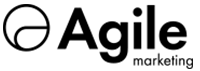
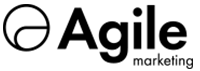
Hi Jim, it makes sense that Google is going to give more importance to their own sites, right? I have to pay more attention to my circles and segment them and follow up on your other valuable tips. Time go get my head out of the sand and start utilizing Google+ to its maximum potential. Thanks for the great resource. Bookmarking and sharing 🙂
Hi Jim, it makes sense that Google is going to give more importance to their own sites, right? I have to pay more attention to my circles and segment them and follow up on your other valuable tips. Time go get my head out of the sand and start utilizing Google+ to its maximum potential. Thanks for the great resource. Bookmarking and sharing 🙂
Julie, thanks for the kind words and the shares. Jim
Julie, thanks for the kind words and the shares. Jim